How to Use The Pomodoro Technique with FocusMe
The Pomodoro Technique is a time management method developed in the late 1980s. It is known for improving your focus and productivity as well as promoting work/life balance. Pomodoro mode in FocusMe is designed to implement this concept. Here’s how you set it up.
The first thing you do is either create a new plan or edit an existing one. To create a new plan, hit the “add plan” button on the upper right. To edit an existing plan, you can either right-click on the plan and select “Edit Plan” or hit the respective ellipsis on the right.

Type the name of the Focus plan (for editing existing plans, the name shows up here) then hit “Next”
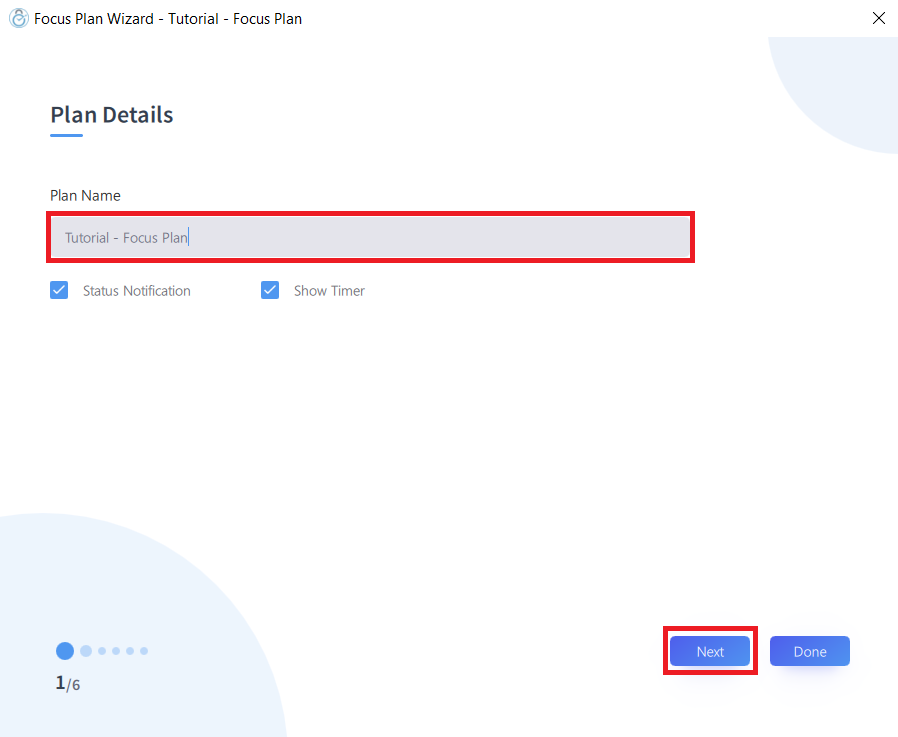
On the next page, click on the “Add Site” button.

You can select the website/s in the History tab, where recent websites you’ve been to are listed:

Or manually input them in the Custom tab. Note: you can add more than one URL by hitting enter after each, as shown below:

Hit “Done” when you finished adding the item/s on the list. Then hit “Next”.

If you have some programs to block, you can do so in the Applications page. The process is the same as with websites. Otherwise, you can skip by clicking on “Next”.

For the Focus type, we can set it to “Just Block”. Then hit “Next” again.

For the Focus Mode, lets set it to Pomodoro:

You will see this screen:

- Pomodoro count – The number of times the interval will be repeated.
- Pomodoro duration – How long each interval would last before ending/taking a break.
- Short break duration – How long a break lasts in between each interval.
- Long break duration – How long a break lasts after every 4 intervals. Note: Long breaks replace short breaks whenever applicable.
- Blank screen during breaks – When enabled, The break intervals would show a break screen to prevent you from doing anything on your computer. You also have the option to set this break screen on Forced.
- Change Mode – Lets you go back to choosing another scheduling mode.
For this tutorial, let’s set the pomodoro count to 8, the duration to 25 minutes, short breaks to 5 minutes, and long breaks to 15 minutes, like the above image. Then hit “Next” and set the protection options depending on your preferences.
When this Focus plan is activated, it will run for 25 minutes for 8 times before it ends, giving a short 5-minute break after each interval (except after the fourth interval which gives a long 15-minute break).
Try this out and see if the Pomodoro Technique works for you. You can also tweak the settings to your liking.
